Swing Demo Program
Rohan Sakhale 5/27/2012 code-examplejavajava-swing
# Summary
The following code displays various usage of Swing Components.
This is done in my first Advanced Java practical assignment, so just thought would be useful for others.
Focuses on using various Swing Components and the GridBagLayout usage.
# Screenshot
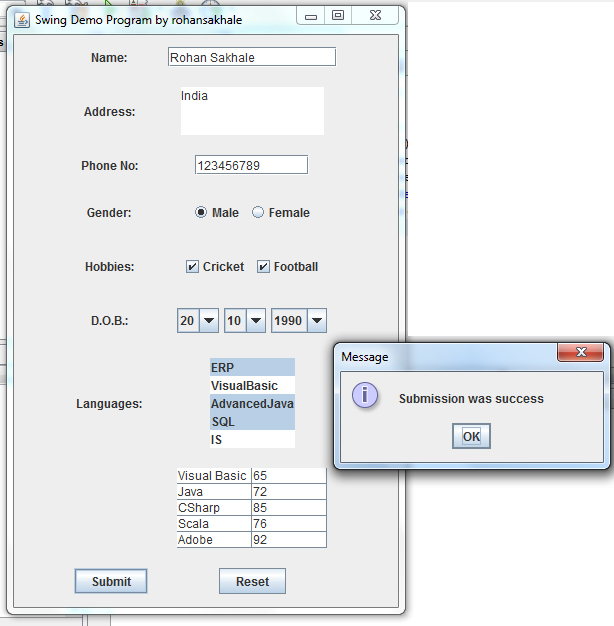
# Code
package swingdemo;
import java.awt.*;
import java.awt.event.*;
import javax.swing.*;
/**
*
* @author Rohan Sakhale
*/
public class SwingDemo extends JFrame implements ActionListener {
JLabel l_name, l_address, l_phone, l_gender, l_hobbies, l_language, l_dob;
JTextField t_name, t_phone;
JTextArea t_address;
JRadioButton r_male, r_female;
JCheckBox c_cricket, c_football;
JButton b_submit, b_reset;
JPanel p_radio, p_check, p_dob;
JComboBox co_day, co_month, co_year;
JList li_language;
ButtonGroup bg;
JTable exam_table;
public SwingDemo() {
/*
*
* Initialization
*
*/
Container cp = getContentPane();
cp.setLayout(new GridBagLayout());
l_name = new JLabel("Name: ");
l_address = new JLabel("Address: ");
l_phone = new JLabel("Phone No: ");
l_gender = new JLabel("Gender: ");
l_hobbies = new JLabel("Hobbies: ");
l_language = new JLabel("Languages: ");
l_dob = new JLabel("D.O.B.: ");
t_name = new JTextField(15);
t_phone = new JTextField(10);
t_address = new JTextArea(3, 13);
r_male = new JRadioButton("Male");
r_female = new JRadioButton("Female");
c_cricket = new JCheckBox("Cricket");
c_football = new JCheckBox("Football");
b_submit = new JButton("Submit");
b_reset = new JButton("Reset");
p_radio = new JPanel();
p_check = new JPanel();
p_dob = new JPanel();
co_day = new JComboBox();
for (int i = 1; i <= 31; i++) {
co_day.addItem(i);
}
co_month = new JComboBox();
for (int i = 1; i <= 12; i++) {
co_month.addItem(i);
}
co_year = new JComboBox();
for (int i = 1950; i <= 2005; i++) {
co_year.addItem(i);
}
String lang[] = {"ERP", "VisualBasic", "AdvancedJava", "SQL", "IS"};
li_language = new JList(lang);
String colHead[] = {"Subject", "Marks"};
String data[][] = {{"Visual Basic", "65"}, {"Java", "72"}, {"CSharp", "85"}, {"Scala", "76"}, {"Adobe", "92"}};
exam_table = new JTable(data, colHead);
bg = new ButtonGroup();
bg.add(r_male);
bg.add(r_female);
p_radio.add(r_male);
p_radio.add(r_female);
p_check.add(c_cricket);
p_check.add(c_football);
p_dob.add(co_day);
p_dob.add(co_month);
p_dob.add(co_year);
GridBagConstraints gbc = new GridBagConstraints();
gbc.insets = new Insets(10, 10, 10, 10);
gbc.gridx = 0;
gbc.gridy = 0;
cp.add(l_name, gbc);
gbc.gridx = 1;
gbc.gridy = 0;
cp.add(t_name, gbc);
gbc.gridx = 0;
gbc.gridy = 1;
cp.add(l_address, gbc);
gbc.gridx = 1;
gbc.gridy = 1;
cp.add(t_address, gbc);
gbc.gridx = 0;
gbc.gridy = 2;
cp.add(l_phone, gbc);
gbc.gridx = 1;
gbc.gridy = 2;
cp.add(t_phone, gbc);
gbc.gridx = 0;
gbc.gridy = 3;
cp.add(l_gender, gbc);
gbc.gridx = 1;
gbc.gridy = 3;
cp.add(p_radio, gbc);
gbc.gridx = 0;
gbc.gridy = 4;
cp.add(l_hobbies, gbc);
gbc.gridx = 1;
gbc.gridy = 4;
cp.add(p_check, gbc);
gbc.gridx = 0;
gbc.gridy = 5;
cp.add(l_dob, gbc);
gbc.gridx = 1;
gbc.gridy = 5;
cp.add(p_dob, gbc);
gbc.gridx = 0;
gbc.gridy = 6;
cp.add(l_language, gbc);
gbc.gridx = 1;
gbc.gridy = 6;
cp.add(li_language, gbc);
gbc.gridx = 1;
gbc.gridy = 7;
cp.add(exam_table, gbc);
gbc.gridx = 0;
gbc.gridy = 8;
cp.add(b_submit, gbc);
gbc.gridx = 1;
gbc.gridy = 8;
cp.add(b_reset, gbc);
b_submit.addActionListener(this);
b_reset.addActionListener(this);
}
public static void main(String[] args) {
// TODO code application logic here
SwingDemo sd = new SwingDemo();
sd.setTitle("Swing Demo Program by rohansakhale");
sd.setSize(400, 610);
sd.setVisible(true);
sd.setDefaultCloseOperation(JFrame.EXIT_ON_CLOSE);
}
@Override
public void actionPerformed(ActionEvent e) {
if (e.getSource() == b_submit) {
if (t_name.getText().equals("") || t_phone.getText().equals("")
|| t_address.getText().equals("")) {
JOptionPane.showMessageDialog(null, "Make sure you fill all the textboxes", "Error", JOptionPane.ERROR_MESSAGE);
} else if (r_male.isSelected() == false && r_female.isSelected() == false) {
JOptionPane.showMessageDialog(null, "Make sure you select the gender", "Error", JOptionPane.ERROR_MESSAGE);
} else if (c_football.isSelected() == false && c_cricket.isSelected() == false) {
JOptionPane.showMessageDialog(null, "Make sure you select the hobbies", "Error", JOptionPane.ERROR_MESSAGE);
} else {
JOptionPane.showMessageDialog(null, "Submission was success");
}
} else if (e.getSource() == b_reset) {
t_name.setText("");
t_phone.setText("");
t_address.setText("");
c_cricket.setSelected(false);
c_football.setSelected(false);
r_male.setSelected(false);
r_female.setSelected(false);
}
}
}
1
2
3
4
5
6
7
8
9
10
11
12
13
14
15
16
17
18
19
20
21
22
23
24
25
26
27
28
29
30
31
32
33
34
35
36
37
38
39
40
41
42
43
44
45
46
47
48
49
50
51
52
53
54
55
56
57
58
59
60
61
62
63
64
65
66
67
68
69
70
71
72
73
74
75
76
77
78
79
80
81
82
83
84
85
86
87
88
89
90
91
92
93
94
95
96
97
98
99
100
101
102
103
104
105
106
107
108
109
110
111
112
113
114
115
116
117
118
119
120
121
122
123
124
125
126
127
128
129
130
131
132
133
134
135
136
137
138
139
140
141
142
143
144
145
146
147
148
149
150
151
152
153
154
155
156
157
158
159
160
161
162
163
164
165
166
167
168
169
170
171
172
2
3
4
5
6
7
8
9
10
11
12
13
14
15
16
17
18
19
20
21
22
23
24
25
26
27
28
29
30
31
32
33
34
35
36
37
38
39
40
41
42
43
44
45
46
47
48
49
50
51
52
53
54
55
56
57
58
59
60
61
62
63
64
65
66
67
68
69
70
71
72
73
74
75
76
77
78
79
80
81
82
83
84
85
86
87
88
89
90
91
92
93
94
95
96
97
98
99
100
101
102
103
104
105
106
107
108
109
110
111
112
113
114
115
116
117
118
119
120
121
122
123
124
125
126
127
128
129
130
131
132
133
134
135
136
137
138
139
140
141
142
143
144
145
146
147
148
149
150
151
152
153
154
155
156
157
158
159
160
161
162
163
164
165
166
167
168
169
170
171
172