Swing Components using Grid Layout in Java
Rohan Sakhale 6/27/2012 code-examplejavajava-swing
# Summary
Another Swing program demo where I have used 3 layouts to show up the demo which are BorderLayout, BoxLayout, GridLayout.
# Border Layout
A layout container that arranges and resizes its components to fit in five regions: north, south, east, west, and center.
# Box Layout
A layout that arranges components either on top of each other or in a row.
# Grid Layout
This layout places components in a grid of cells.
The current demo app uses the following list of Swing Components, where in each does the job as they are named
- JFrame
- JLabel
- JButton
- JTextField
- JPassword
- JComboBox
- JCheckBox
- JList
- JPanel
- JScrollPane
The button has been given an ActionListener which displays all the components in a Message Dialog made up using JOptionPane. It also shows how each component is being used.
# Screenshot
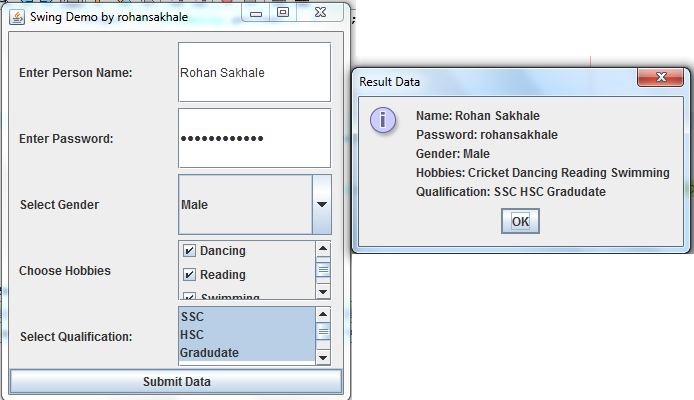
# Code
package com.rohansakhale.javaquicktest.swingdemo;
import java.awt.BorderLayout;
import java.awt.GridLayout;
import java.awt.event.ActionEvent;
import java.awt.event.ActionListener;
import javax.swing.*;
/**
*
* @author Rohan Sakhale
*/
public class SwingDemo {
JFrame mainWindow;
JLabel lPersonName, lPersonPassword, lPersonHobbies, lPersonGender, lPersonQualification;
JComboBox<String> gender;
JCheckBox cricket, reading, dancing, swimming, gaming;
JList<String> qualification;
JTextField personName;
JPasswordField personPassword;
JButton submit;
JPanel mainPanel, hobbies;
JScrollPane jHobbies, jQualification;
public SwingDemo() {
//Initializing Components
mainWindow = new JFrame("Swing Demo by rohansakhale");
submit = new JButton("Submit Data");
lPersonName = new JLabel("Enter Person Name:");
personName = new JTextField(10);
lPersonPassword = new JLabel("Enter Password: ");
personPassword = new JPasswordField(10);
lPersonGender = new JLabel("Select Gender");
String[] sGender = {"Male", "Female"};
gender = new JComboBox<String>(sGender);
lPersonHobbies = new JLabel("Choose Hobbies");
cricket = new JCheckBox("Cricket");
dancing = new JCheckBox("Dancing");
reading = new JCheckBox("Reading");
swimming = new JCheckBox("Swimming");
gaming = new JCheckBox("Gaming");
lPersonQualification = new JLabel("Select Qualification:");
String[] sQualification = {"SSC", "HSC", "Gradudate", "Post-Graduate", "PHD"};
qualification = new JList<String>(sQualification);
qualification.setAutoscrolls(true);
jQualification = new JScrollPane(qualification);
jQualification.setVerticalScrollBar(new JScrollBar(JScrollBar.VERTICAL));
hobbies = new JPanel();
hobbies.setLayout(new BoxLayout(hobbies, BoxLayout.Y_AXIS));
jHobbies = new JScrollPane(hobbies);
jHobbies.setVerticalScrollBar(new JScrollBar(JScrollBar.VERTICAL));
mainPanel = new JPanel();
GridLayout g = new GridLayout(0, 2, 5, 5);
mainPanel.setLayout(g);
mainPanel.add(lPersonName);
mainPanel.add(personName);
mainPanel.add(lPersonPassword);
mainPanel.add(personPassword);
mainPanel.add(lPersonGender);
mainPanel.add(gender);
hobbies.add(cricket);
hobbies.add(dancing);
hobbies.add(reading);
hobbies.add(swimming);
hobbies.add(gaming);
mainPanel.add(lPersonHobbies);
mainPanel.add(jHobbies);
mainPanel.add(lPersonQualification);
mainPanel.add(jQualification);
mainWindow.add(mainPanel);
mainWindow.add(BorderLayout.EAST, new JPanel());
mainWindow.add(BorderLayout.WEST, new JPanel());
mainWindow.add(BorderLayout.NORTH, new JPanel());
mainWindow.add(BorderLayout.SOUTH, submit);
// Add ActionListener to submit button
submit.addActionListener(new SubmitData());
// Setting window size & visiblibility
mainWindow.setDefaultCloseOperation(JFrame.EXIT_ON_CLOSE);
mainWindow.setSize(350, 400);
mainWindow.setVisible(true);
}
private class SubmitData implements ActionListener {
@Override
public void actionPerformed(ActionEvent e) {
String output = ";
output = "Name: " + personName.getText() + "\n";
output += "Password: " + String.valueOf(personPassword.getPassword()) + "\n";
output += "Gender: " + gender.getSelectedItem().toString() + "\n";
output += "Hobbies: ";
if (cricket.isSelected()) {
output += cricket.getText() + " ";
}
if (dancing.isSelected()) {
output += dancing.getText() + " ";
}
if (reading.isSelected()) {
output += reading.getText() + " ";
}
if (swimming.isSelected()) {
output += swimming.getText() + " ";
}
if (gaming.isSelected()) {
output += gaming.getText() + " ";
}
output += "\n";
output += "Qualification: ";
for (String v : qualification.getSelectedValuesList()) {
output += v + " ";
}
JOptionPane.showMessageDialog(mainWindow, output, "Result Data", JOptionPane.INFORMATION_MESSAGE);
}
}
public static void main(String[] args) {
new SwingDemo();
}
}
1
2
3
4
5
6
7
8
9
10
11
12
13
14
15
16
17
18
19
20
21
22
23
24
25
26
27
28
29
30
31
32
33
34
35
36
37
38
39
40
41
42
43
44
45
46
47
48
49
50
51
52
53
54
55
56
57
58
59
60
61
62
63
64
65
66
67
68
69
70
71
72
73
74
75
76
77
78
79
80
81
82
83
84
85
86
87
88
89
90
91
92
93
94
95
96
97
98
99
100
101
102
103
104
105
106
107
108
109
110
111
112
113
114
115
116
117
118
119
120
121
122
123
124
125
126
127
128
129
130
131
132
133
134
135
136
137
2
3
4
5
6
7
8
9
10
11
12
13
14
15
16
17
18
19
20
21
22
23
24
25
26
27
28
29
30
31
32
33
34
35
36
37
38
39
40
41
42
43
44
45
46
47
48
49
50
51
52
53
54
55
56
57
58
59
60
61
62
63
64
65
66
67
68
69
70
71
72
73
74
75
76
77
78
79
80
81
82
83
84
85
86
87
88
89
90
91
92
93
94
95
96
97
98
99
100
101
102
103
104
105
106
107
108
109
110
111
112
113
114
115
116
117
118
119
120
121
122
123
124
125
126
127
128
129
130
131
132
133
134
135
136
137